Microsoft Teams Rooms
Get in Touch
Get in Touch
Give us a call on 0508 486 372 or fill out the contact form below:
ELEVATE YOUR CONFERENCE SPACE with Microsoft Teams Rooms
As a trusted Microsoft Partner, Mercury IT is proud to offer high-quality Microsoft Teams Rooms setups. With extensive experience in delivering boardroom setups, we understand the importance of seamless technology integration in facilitating effective communication and collaboration. Our team is committed to delivering a high-quality service that you can trust. We have a proven track record of successfully implementing Teams Rooms setups and boardrooms, ensuring a smooth and efficient experience for all users.
Microsoft Partner
Experienced
Trustworthy
transform your meeting spaces into high-quality video collaboration hubs
Microsoft Teams Rooms are simple to use, flexible, and highly interactive, enabling everyone to contribute, regardless of where they’re dialing in from. These solutions are suitable for a variety of room sizes, from small huddle spaces to large conference rooms. They ensure that users can join meetings, share content, and collaborate with ease. The systems often include a single display and a video bar, offering simple connectivity.

Collaborate & Engage
Microsoft Teams Rooms is a smart solution that converts any area into an intelligent meeting space. It promotes inclusive collaboration and full participation. The system is flexible, scalable, and allows easy creation of meeting spaces with certified devices.
Effortless To Launch, Administer, & Safeguard
Simple to deploy, manage, and secure. It offers AI-enhanced meetings that foster closer connections. It ensures all voices are recognized with smart speakers and cameras. It also provides features like AI-driven audio and video, inclusive layouts, wireless sharing, real-time collaboration, and more.
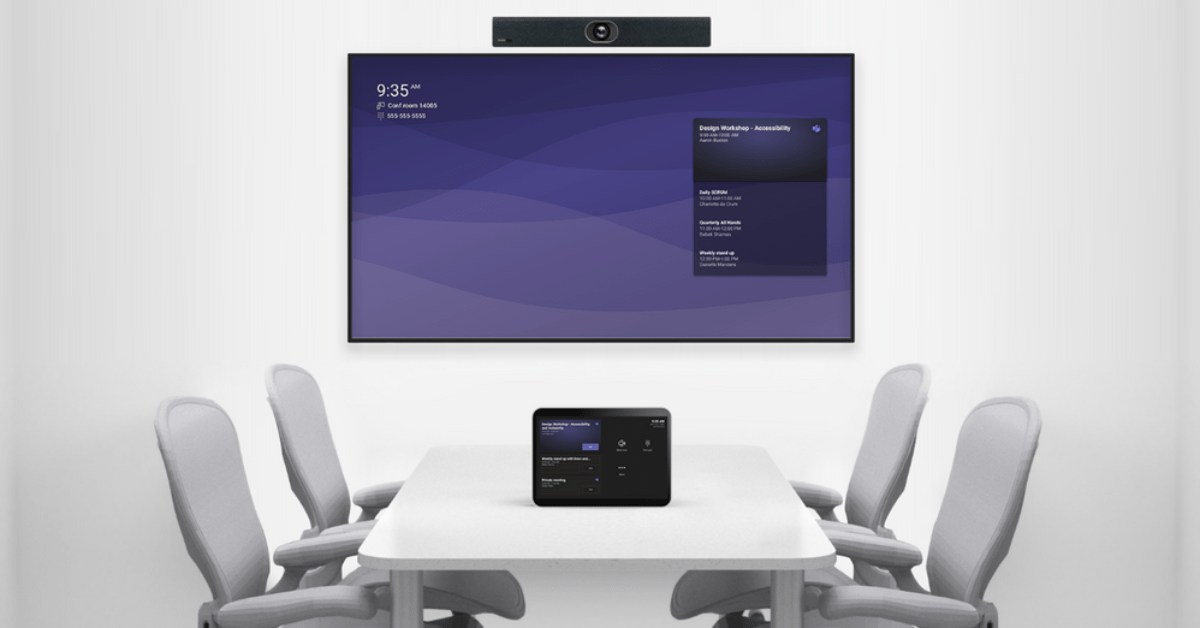
Frequently Asked Questions
What are the benefits of using a specialized, purpose-built solution such as Microsoft Teams Rooms?
Microsoft Teams Rooms operates on software that is constructed on the robust Teams platform and is specifically designed for Teams Rooms devices and shared hybrid meeting situations. The Teams Rooms application provides inclusive and user-friendly meeting experiences that cater to both in-room and remote participants. Teams Rooms Basic and Teams Rooms Pro are device licenses that facilitate this native app experience. For more details, refer to the Teams Rooms plans and pricing.
What devices are recognized as certified for use with Microsoft Teams?
Microsoft Teams Rooms is adaptable to a range of meeting spaces and includes a variety of devices that have received Teams certification from different manufacturers. The Microsoft Teams certification serves as a mark of quality for selected audio and video devices. This certification indicates that Microsoft and its partners have collaborated to fine-tune these devices for optimal performance with Microsoft Teams, and both Microsoft and the device manufacturers support your solution. You can refer to the list of Microsoft Teams Rooms devices that have received certification.
What is the cost of Microsoft Teams Rooms Basic?
Microsoft Teams Rooms Basic is provided at no additional cost for rooms that are equipped with any Microsoft Teams Rooms device. However, it is restricted to 25 rooms per customer.
How much does Microsoft Teams Rooms Pro cost?
Microsoft Teams Rooms Pro is USD40 per room per month.
What benefits does Microsoft Teams Rooms Pro provide?
Microsoft Teams Rooms Pro provides everything that customers require for efficient hybrid meetings and for managing room operations on a large scale, all under a single license. Teams Rooms Pro encompasses all the fundamental features found in Teams Rooms Basic, in addition to improved in-room meeting experiences such as smart audio and video, support for multiple screens, and a comprehensive set of device management capabilities. Teams Rooms Pro is the suggested license for both enterprise customers and smaller organizations with a greater number of rooms or more complex requirements.
