Azure Virtual Desktop
Get in Touch
Get in Touch
Give us a call on 0508 486 372 or fill out the contact form below:
Virtual Desktops for your business
Azure Virtual Deskop offers the flexibility to access virtualized Windows 11 and Windows 10 desktops and applications from any location, backed by the security and reliability of Azure. You maintain full control over your resources while optimizing costs with multi-session capabilities, paying only for what you use.
Choose the option that best fits your needs

Azure Virtual Desktop
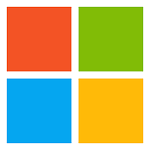
Microsoft 365
This Software-as-a-Service offering provides a secure, customized Windows experience from the cloud to any device.
We provide your business with your virtual desktop needs
Protected virtual machines: Set up and launch virtual machines that provide Windows 11 and Windows 10 desktop and app interfaces
Worldwide accessibility: Set up your virtual infrastructure in protected Azure regions globally. Gain more insights with the Experience Estimator. Give it a try
Recognizable Windows interfaces: Grant access to Windows 11, Windows 10, and Windows Server 2022, 2019, and 2016 environments
Management and robustness: Let Microsoft handle all facets of the control plane, providing you with a sturdy global presence
Network alternatives: Utilize networking alternatives like Azure Private Link and RDP Shortpath for enhanced security and dependability
Host pool management: Leverage sophisticated features like custom image templates for handling large-scale deployments
Multiple-session features: Windows 11 and Windows 10 multi-session aid in reducing expenses by enabling several users to operate on a single virtual machine simultaneously
Affordable Cloud Migration: Minimize licensing and IT infrastructure expenses by shifting on-site solutions to Azure Virtual Desktop
Usage-based pricing: Pay for computing power by the second, without any long-term obligations or upfront costs.
Frequently Asked Questions
Who is azure virtual desktop for?
Azure Virtual Desktop is for organizations with expertise implementing and managing virtual desktop infrastructure (VDI) solutions that want to give employees a secured, remote Windows desktop experience that’s fit for many use cases.
How does azure virtual desktop work?
The virtual desktop infrastructure—including broker, gateway, load balancer, and diagnostics—is managed by Azure Virtual Desktop. IT only needs to manage Windows 11 and Windows 10 remote desktops, apps, and any necessary governance policies.
How do I buy azure virtual desktop
Customers can configure, purchase, and manage Azure Virtual Desktop through the Azure Portal. At least one Azure subscription is required to set up Azure Virtual Desktop.
What are the client licensing requirements for Azure virtual deskop?
Customers are eligible to access Windows 11 and Windows 10 (client) single and multi-session capabilities with Azure Virtual Desktop if they have one of the following licenses:
-
Microsoft 365 E3/E5
-
Microsoft 365 A3/A5/Student Use Benefits
-
Microsoft 365 F3
-
Microsoft 365 Business Premium
-
Windows 11 and Windows 10 Enterprise E3/E5
-
Windows 11 and Windows 10 Education A3/A5
-
Windows 11 and Windows 10 VDA E3/E5
What are the server licensing requirements for Azure Virtual Desktop?
Customers are eligible to access server workloads with Azure Virtual Desktop if they have a Remote Desktop Services client access license with active Software Assurance or user subscription licenses. Customers pay for the virtual machines, storage, and networking consumed when using the service.
What is remote app streaming and why would an organisation use it?
Azure Virtual Desktop for Azure Stack HCI (preview) is a feature that lets customers deploy Azure Virtual Desktop session hosts on their on-premises Azure Stack HCI. It isn’t an Azure Arc–enabled service and isn’t supported outside of Azure in a multi-cloud environment or on Azure Arc–enabled servers other than Azure Stack HCI virtual machines.
Learn more about Azure Virtual Desktop for Azure Stack HCI
Where is Azure Virtual Desktop available?
Azure Virtual Desktop is available worldwide.

